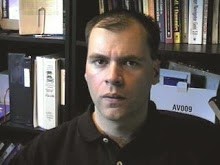IE Requires Confirmation each time you start viewing a Wiki On a Stick Wiki
By default, Windows IE prompts the user to allow "blocked" content to run each time you load a WOAS html file. This can be a real nuisance, but is also irksome when you share a WOAS document and they have trouble opening it. This either makes them suspicious about your content and/or this minor irritation makes them not want to use your document or documentation.
Configure IE to Allow Blocked Content
- From Internet Explorer, select the Tools menu (
). - Select Internet Options.
- Select the Advanced tab...
- Scroll down until you see the Security options.
- Enable the checkbox "Allow active content to run in files on My Computer".