Open up the Windows Task Manager (Either press Ctrl+Alt+Del and select "Task Manger", or issue the command "taskmgr" from the command line).
Click on the “Processes” tab.
Select the “View" menu item and choose "Select Columns...”.
Check the "PID (Process Identifier)" checkbox and click the "OK" button
The process list will now show the PID of each running process.
There are a number of other properties you might like to show on the process list.
This is a hidden gem.
Friday, June 5, 2009
Subscribe to:
Post Comments (Atom)
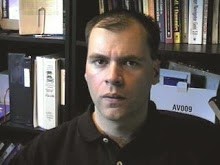

No comments:
Post a Comment