I can see the pictures in thumbnail view but the main picture view only shows the gray mountain icon.
It doesn't happen on every picture I edited, but it does on most of them.
The followng procedure definitely fixes the problem for me:
- Connect droid to computer using USB cable. (This un-mounts the SD card).
- Run the SDRescan app (From the Android Market, by Benjamin Rosseaux, suggested above.) Note: Running the sdRescan app while the droid is hooked up to the computer via USB takes a little while to complete. Also, it doesn't make sense to run this app at this time because the SD card is un-mounted, but it does seem to work...
- Disconnect droid from computer/USB cable.
- Open the Gallery.
- It will take some time while the gallery is rescanned.
Google needs to write a real gallery rescan program.
It seems like the gallery cache is not being updated very frequently.
Is there a straightforward way to clear the gallery cache?
(Droid X with OS 2.3 installed)
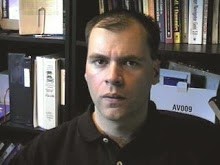

No comments:
Post a Comment