I'm a Java developer but if you are not a programmer that doesn't mean these tools aren't for you. I do a variety of tasks and I want these tools to be available to me on whatever system I'm using. Feel free to comment and recommend others.
Top Favorites
- Beyond Compare (file and folder comparison, desktop, network, server, ...it does it all)
- Hypersnap (screen capture and editing)
- FinePrint (printer output control)
- Wiki on a Stick (portable wiki)
- BareGrep
- BareTail
Network
- Secure CRT 32 (Telnet, SSH, rlogin)
- Filezilla (FTP)
- Putty (Telnet, SSH, rlogin)
- CurrPorts (show open ports)
- SmartSniff (packet sniffer)
- SocketSniff (socket sniffer)
Development
- Oracle SQL Developer (oracle database client)
- Toad (oracle database client)
- Textpad (text editor)
- Notepad++ (text editor)
Desktop
- Synergy (software KVM)
- Second Copy (backup)
- RocketDock (application launcher)
- Launchy (application launcher)
BeyondCompare www.scootersoftware.com
My number one all-time favorite & must-have.
Overview
- Compare files & folders between desktop or FTP hosts.
Favorite Features
- Visualize and merge changes in files or folders.
- Synchronize folders and file systems such as Test & QA servers (via FTP & its fast), thumb drive contents.
- Compare & navigate Zip and Jar file contents
- Windows File System Explorer integration
Platforms:
- Windows; Red Hat Enterprise Linux 4, 5; Fedora 4 - 10; openSUSE 10.3, 11; Ubuntu 6.06 - 8.10
Wish List:
- Mac version (please let me know if you hear of anything like this for Mac)
- $30 (Standard), $50 (Pro) --well worth the cost!.
It pays for itself by quickly showing me what files are different
Beyond Compare Example of a folder comparison.

Note: This is a comparison of a folder on my local Windows file system with a folder on a Unix server. This is very handy to compare configuration files between Test and QA systems.
Beyond Compare Example of a file comparison

Note: Again, this is showing me the contents of a file on my local Windows system versus a file on a Unix server.
Hypersnap www.hyperionics.com
Overview
- Windows screen capture and image manipulation
Favorite Features
- Scrolling window capture handy for capturing from browser
- Vertical and horizontal trim
- Text snap
- Image resizing, color correction & other standard image manip. features
Platform: Windows
Cost: $35
Another of my favorite and most-used applicaitons.
See also HyperCam which captures action and sound from a windows desktop and saves to AVI format.
FinePrint www.fineprint.com
Overview
- An intermediary virtual printer that lets you preview and manage what gets printed and how, then lets you send it on to the printer of your choice.
Favorite Features
- See it before it goes to the printer (save paper)
- Print two, four or eight per page (save paper)
- Convert page size (i.e. from legal to letter)
- Delete unwanted pages
- Add borders, gutters, headers, watermarks, footers
- Combine multiple print jobs into one
- Easy to bypass if desired, easy to select different printers
Platform: Windows
Cost: $49.95
Another top favorite!Very stable, low memory footprint
Synergy synergy2.sourceforge.net
Overview
- Share a single mouse and keyboard between multiple computers with different operating systems, each with its own display, without special hardware.
- Intended for users with multiple computers on their desk since each system uses its own monitor(s)..
Favorite Features
- Cut and paste between computers
- Works w/ multi-monitor configurations
Platforms: Windows, Mac, Unix
Cost: $0.00, but a project worth supporting
Latest release April 2, 2006
Requires TCP/IP
Wiki on a Stick stickwiki.sourceforge.net
Overview
- A wiki that lives in one small self-modifying XHTML file
Favorite Features
- Organize your favorite sites, project URLs, etc
- Easy to edit
- Quick and dirty web site mock up
- Organize your kids/wife's/parents internet favorites
Platforms: Windows, Mac, Unix
Cost: $0.00, but a project worth supporting
BareGrep baremetalsoft.com
Overview
- Search for files on a windows file system
- Regular expressions text search
- Wildcard and regular expressions file search
- Shows search results in context
Favorite Features
- Single small executable
- High performance
Platforms: Windows only
Wish List:
- Connect and search via FTP, as in Beyond Compare
Cost: $0.00, there is a $25 'pro' version with additional features
BareTail baremetalsoft.com
Overview
- File / log monitoring tool
- Follow tail mode (like tail -f on Unix)
Favorite Features
- Configurable text highlighting
- Single small executable
- High-performance search algorithm
- Save, name and manage text search patterns
Platforms: Windows
Wish List:
- Connect and tail via FTP connection as in Beyond Compare
Cost: $0.00, there is a $25 'pro' version with additional features
next
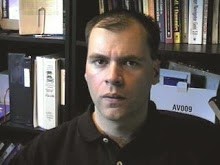


No comments:
Post a Comment