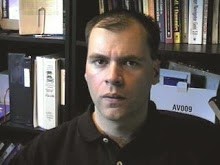This was such a pain to figure out for a problem with such an obvious solution.
PROBLEM SYMPTOMS:Your laptop keyboard is stuck in "numeric keypad" mode.
The "Fn" key appears to be stuck on.
You type "UIOP" or "JKL:" and you get "456*" or "123-".
This persists even after you log off and on again. You think "I got some weird bug or my keyboard is broken".
SHORT ANSWER:By pressing a key such as "Num Lk" or a combination of other keys (see below) you can return the keyboard to its normal function.
On a Dell D600 simply pressing the key labeled "
Num Lk" (above the "
F11" key) will return the keyboard to its normal function.
For other laptops there are a variety of key combinations. Refer to the section titled "Other Manufacturers" at the bottom of this posting.
LONG ANSWER:Because laptops do not physically have room for a separate numeric keypad, many laptop manufacturers allow the right-hand keys to be temporarily re-mapped [U is 4, I is 5, O is 6, ...] to a numeric keypad layout so that people with good calculator / numeric keypad touch typing skills can more easily input numbers.
On the Dell laptop the numeric keypad mode can be easily toggled on and off simply by pressing the (white lettered) "
Num Lk" key (above "
F11"). Do
not press the "Fn" key+ "Num Lk" on the Dell.
BACKGROUND:
A few days ago I had tried to see if I could temporarily dim the monitor on the laptop to save energy and had tried a number of the function key combinations and never figured it out. I guess I hadn't done any more work thereafter and just shut down.
Booting up a few days later I found that most of the letters I typed with my right hand "UIOP" and "JKL;" were coming out numbers. (U is 4, I is 5, O is 6, ...) I figured out that by holding the function key (the key with "Fn" in blue letters below the "Z" key) and pressing the affected letter temporarily corrected the issue and I thought somehow that the function key was stuck. But I couldn't figure out how to unstick it.
On the Dell D600 keyboard a key's alternate function is labeled in blue italic font. The logical thing to try is to hold down the "Fn" key and try a number of key combinations to see which one unlocks the numeric key setting.
The tricky part of this solution on the Dell is that you do
not need to hold down the "Fn" key to toggle the numeric keypad mode on and off. As above, simply press the key labeled "
Num Lk" and the keyboard returns to normal (e.g. don't hold down the "Fn" key while pressing "Num Lk").
The thing that gets people about this solution is that for
most other uses of the function keys you must hold down the "
Fn" key and press the blue labeled key corresponding to the action you wish to invoke (i.e. to make the laptop display to an external monitor, hold the blue labeled "Fn" key and press blue labeled "
CRT/LCD [AKA the white labeled "
F8"]).
[In fact, the "Num Lk" key is labeled in WHITE which means "DON'T press the "Fn" key to activate the behavior". As stated, this is obvious only after you find the solution. On the Dell, there is even an indicator symbol, a little backlit lock symbol with the number '9' in it above the keyboard, near the power button, to show you that the function keypad mode is engaged. ]
IMHO, to help with this issue, manufacturers should not persist this mode between sessions... when you log off, the keyboard should not remember it was in the "numeric keypad" mode.
Key Combination Solutions for Other Laptop Manufacturers- Hold down the "Fn" key and tap "F11" to turn off the number lock[Acer Aspire 5920].
- Hold down the "Fn" key and tap the "SCROLL" key (found next to the F12 button) [Gateway CX200 convertable]
- Pressing "F12"+"Num lock" / "Scroll lock" (key beside it) toggles the "FN lock" on and off [unk].
- Press "Fn"+"F12"+"Num Lock" all at the same time... [Compaq]
- Use "Ctrl"+"Shift"+"NumLk" [Dell Inspirion 7500]
- Hold down the "Fn" key and press "Scroll Lock" solved my problem. [unk]
Other Solutions that Have WorkedSome people's keyboards are just plain dirty or had something spilled on them that actually makes the key stick.
- For external keyboards (i.e. desktop) I have successfully "fixed" dirty keyboards, even ones that have soda spilled on them by placing the keyboard in the top rack of the dishwasher, keys facing down and running it in the "economy" cycle which uses warm not hot water and does not use the "dry" cycle which would heat up and probably damage the keyboard. At the end of the cycle lightly tap the keyboard with keys down to remove excess water trapped in the housing. Be sure to let the keyboard dry thouroughly. I placed it over the heater / air conditioner vent overnight. Be sure to select a vent that is not heavily traveled so that no-one accidentally steps on it.
- On some laptops you can take the keyboard out (this reputed to be pretty easy on the A430) and pry the key off and wash it by hand with a little bit of dishsoap. Dry it off completely and reinstall. On some laptops this is easy, on some its not.
Now if I can just get the nosy cat to stop walking on the keybard.